The CN Recommendation/Queue System
The Conversations Network Recommendation and Queue system is both powerful and flexible. This tutorial explains just one of the many ways you can use it. Let's walk through it, step-by-step. (Note: The Recommendation and Queue features are available only to logged-in registered members of The Conversations Network.)
First, click on the Recommendations tab in the menu bar. You'll see the Recommendations page:
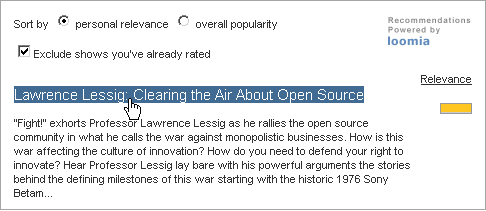
Our personalized recommendations are based upon your ratings of other programs you have heard combined with how other members have rated the same and additional programs. The recommendations will be generic (not-yet personalized for you) until you've rated enough programs for us to learn what you like. The more you rate, the more accurate the recommendations. The length of the yellow bar on the right predicts the likelihood you will enjoy this program. If you're curious about the recommended program, click on its title, and you'll be taken to the program's description page:
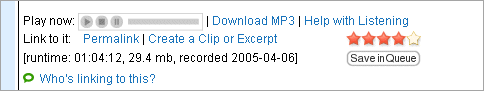
In addition to learning more about the program here, note the red stars which indicate the average rating given to this program by our members. If this is a program you'd like to hear, you can play it immediately (using the VCR-like controls), download it to your computer, or add it to your Personal Program Queue (PPQ) for later listening. To add it to your PPQ, just click on the Save in Queue button.
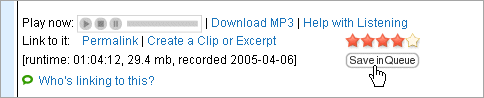
Note that the button then disappears, and is replaced by the text, In Your Queue.

Click on the Queue tab in the menu bar, and you'll see the contents of your PPQ:
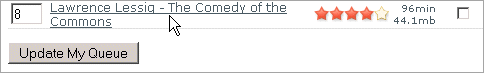
On this page you can remove or change the order of programs in your PPQ. Of course you can always listen to programs in your PPQ immediately by just clicking on their titles. But note these badges towards the bottom of the page:
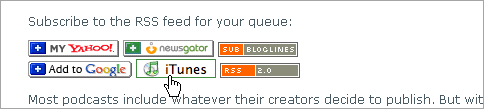
The contents of your PPQ can be delivered as a podcast. Think of your PPQ as a playlist over which you have complete control. You can add and remove programs from the playlist and change their order. And because it's a podcast, you can subscribe to it in the same way as you can subscribe to other podcasts. The only difference is that you have no control over what's in the feeds you get from most podcasters; you get what they want you to hear. But with The Conversations Network PPQ, you can subscribe to a podcast that contains precisely what you want to listen to. Just to be clear, your PPQ podcast feed contains the programs in your queue. Every other member has their own PPQ podcast feeds containing the contents of their own queues. (Yes, you can share your feeds with others, even non-members. You control the playlist for your friends and family.)
If you listen to a program immediately or download it, you should receive an email ballot sometime later.
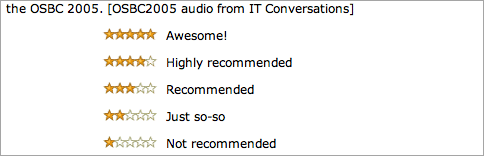
Depending on your email software, your ballot may look somewhat different, but the idea is the same. Just follow the instructions to rate the program and thereby help others learn what's worth listening to as well as improve the accuracy of your own recommendations. At any time, you can also click on the Recently Heard tab above, to see a list such as this:

As we saw on the description page for each show, the programs you've heard are listed here with rating stars next to each one. The red stars indicate the average rating given to each program by all other members. Move your mouse over the stars and see what happens.
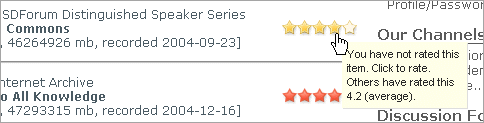
The stars turn yellow! Not only that, but you can also change how many stars are given to each program. These yellow stars indicate your rating of the program, not the average rating of others. Go ahead and click on the star you think is appropriate for this program.
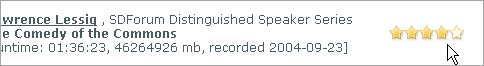
Note that the stars are now yellow, representing your personal rating for this program. That rating is saved in our database and will be used for future recommendations. You may change your rating of a show at any time.
If you decided to listen to programs as podcasts, either from your PPQ or from one of our other podcast feeds, we won't know which programs you've heard — podcast reception, or podcatching is anonymous. In that case, the programs you hear won't be added to your Recently Heard page and you won't receive ballots, so the best way to give your ratings is to go to each program's description page and click on the stars just as you would do on the Recently Heard page.
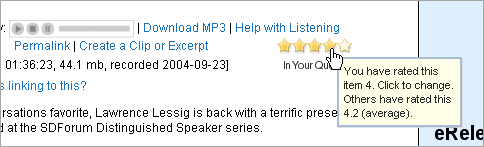
By the way, if you're tired of getting all those email ballots and would rather just go to the Recently Heard page to rate your programs, just click on the Profile/Password link in the right-hand sidebar, and there you'll be able to turn ballots on and off. It could be a few days before your change takes effect, however, since disabling email ballots won't kill those for shows you've already heard but which are waiting for delayed deliver.
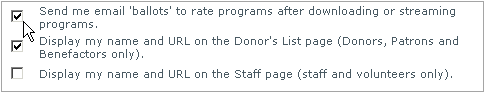

 Social Innovation
Social Innovation The Conversations Network
The Conversations Network